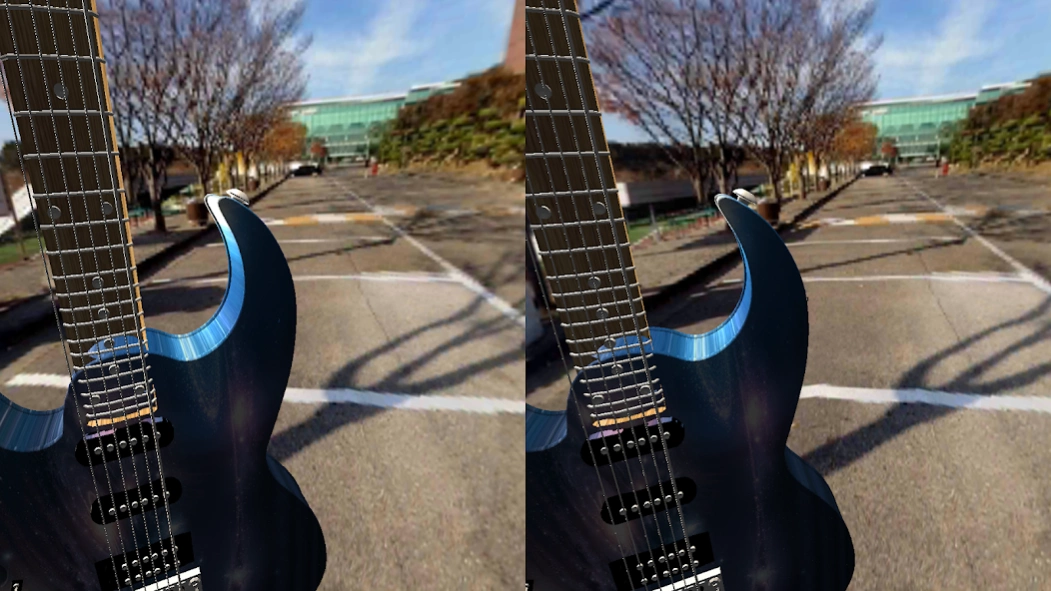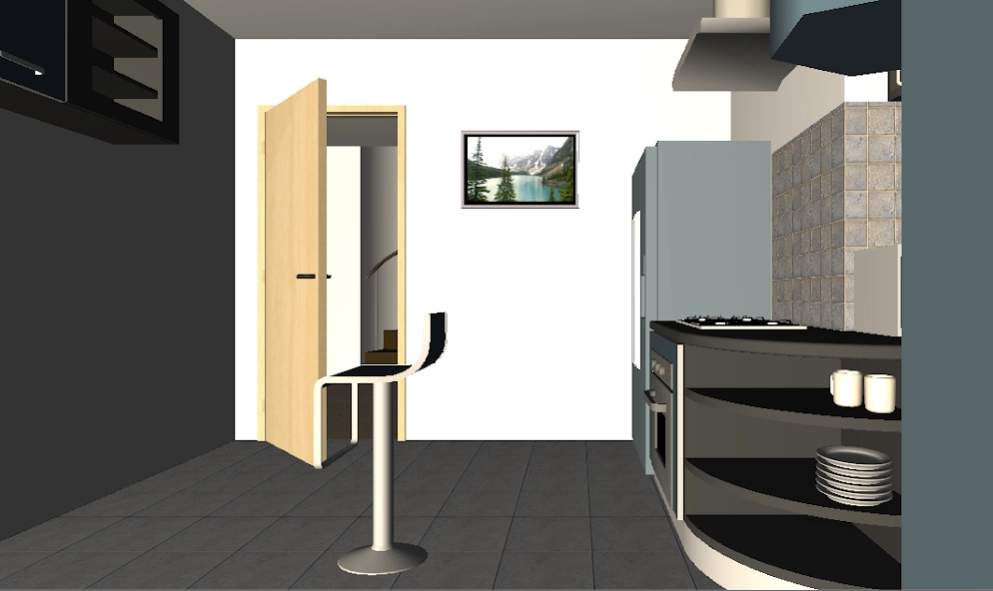3d model viewer for cardboard 5.43
Free Version
Publisher Description
3d model viewer for cardboard - obj2vr import 3D models into virtual reality
Instructions:
create /3Dmodels directory at root level
full path should be: /storage/emulated/0/3Dmodels
.obj, .mtl (materials), and textures (.png,.jpg, etc.) for each model must be in the same sub directory
Directory example:
http://i.imgur.com/8v9M0Ff.png
For non-VR mode tap screen while looking at the menu button.
-----------------------
Some neat models to check out!:
Tie Fighter - http://www.models-resource.com/pc_computer/starwarsbattlefront2/model/8524/
Monster Hunter - http://www.models-resource.com/wii/monsterhuntertri/model/4754/
French Bulldog - http://www.models-resource.com/wii/SuperSmashBrosBrawl/model/9059/
Mushroom Kingdom - http://www.models-resource.com/gamecube/ssbm/model/5329/
Tupelo tree - https://www.dropbox.com/s/3fc2xqd1ovddicg/black_tupelo.obj?dl=0
Hyrule Castle - http://www.models-resource.com/gamecube/legendofzeldathewindwaker/model/3144/
Architectural model created with SweetHome3D - www.sweethome3d.com
------------------------
Troubleshooting:
Large models may crash on loading. Try turning off the background to save memory or restarting your device.
For large architectural models to improve performance try limiting amount of furniture details.
If textures aren't loading check that the paths in the .mtl file contain no special characters.
Try toggling the smoothing option.
For feature requests or a model isn't displaying as expected feel free to contact by email.
*NOTE: Getting reports of the app not working on Galaxy S6, but I'm unable to test it. Please contact me if you got it working on your S6.
About 3d model viewer for cardboard
3d model viewer for cardboard is a free app for Android published in the Recreation list of apps, part of Home & Hobby.
The company that develops 3d model viewer for cardboard is fapurpics ltd.. The latest version released by its developer is 5.43.
To install 3d model viewer for cardboard on your Android device, just click the green Continue To App button above to start the installation process. The app is listed on our website since 2015-08-28 and was downloaded 5 times. We have already checked if the download link is safe, however for your own protection we recommend that you scan the downloaded app with your antivirus. Your antivirus may detect the 3d model viewer for cardboard as malware as malware if the download link to com.hedgefu.modelviewer is broken.
How to install 3d model viewer for cardboard on your Android device:
- Click on the Continue To App button on our website. This will redirect you to Google Play.
- Once the 3d model viewer for cardboard is shown in the Google Play listing of your Android device, you can start its download and installation. Tap on the Install button located below the search bar and to the right of the app icon.
- A pop-up window with the permissions required by 3d model viewer for cardboard will be shown. Click on Accept to continue the process.
- 3d model viewer for cardboard will be downloaded onto your device, displaying a progress. Once the download completes, the installation will start and you'll get a notification after the installation is finished.